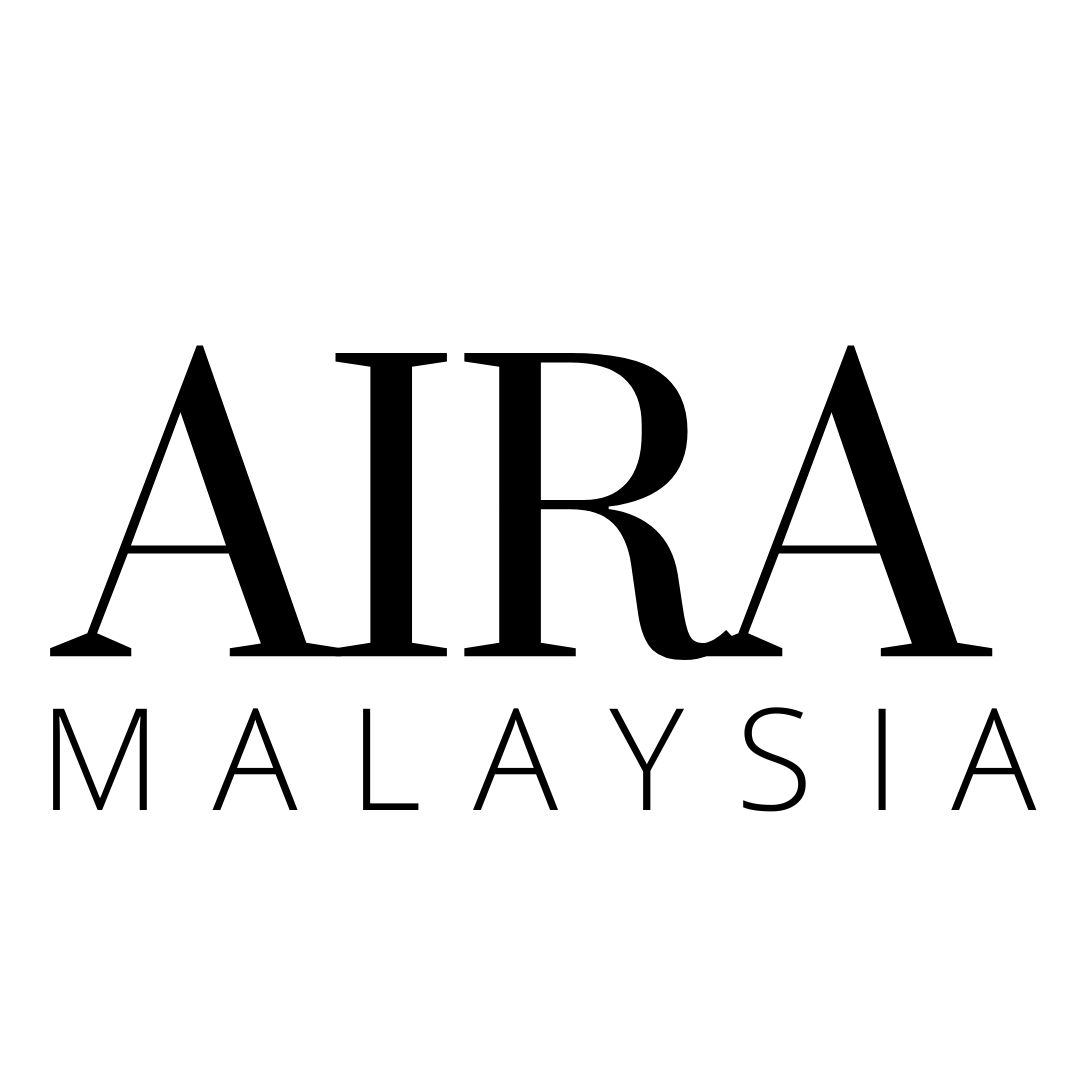How To Purchase
1) Registration for an account is required to make a purchase at Aira Malaysia. If you are not an existing member, create an account by clicking "Create Account" on the top right hand corner.
2) Add items to your bag by clicking "Add to Cart" on the product page.
3) You can continue browsing for other items by clicking "Continue Shopping" or if you would like to proceed to payment, click "View Cart".
4) Clicking "View Cart" will lead you to "Your Cart". You have the option to "Update Cart" or check out by clicking "Check Out".
5) Clicking "Check Out" will lead you to confirm your shipping and billing details. Once the shipping and billing address is confirmed, click "Continue" to select shipping method.
Important: Please confirm your shipping address before proceeding with shipping method.
6) After confirming your shipping method, you will be directed to choose your payment method. Select your payment method and click "Place Order Now" to confirm your order. Once your order is confirmed, you will receive a confirmation email from Aira Malaysia.
Important: Please ensure that you have disabled the “pop up blocker”. The payment gateway/online banking payment page may “pop up” for payments to be made.